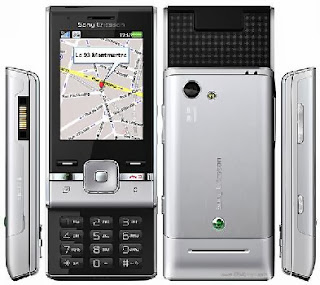How to Boost Your Laptop Sound Level?
Laptop PCs can't give the best and the highest sound level to hear some low voices.Even though we can Increase the Laptop Sound Level to the max.
This trick is a simple tweak configuration steps
that's provided by Windows Vista, Windows 7 and probably Windows 8.
Steps::
1) Go to Start > Control Panel
2) Click Hardware and Sound
3) Click the Manage audio devices link.
4) Select the device that you are using
(e.g: Speakers ) then click Properties
5) Click Enhancements tab for all list of amelioration.
6) Check the effect that says"Loudness Equalization"
7) Click OK to apply all change
(totally perfect and clean).